
Hello friends! Today I thought I would share a bit of a behind the scenes post, with some of the blogging tools I can’t live without, and find myself using all of the time! Some of them are quite simple, but definitely make my life easier when it comes to staying organized while working full-time and running this blog! I’m also mentioning a few of the software/more technical components of my blog that I use all the time but you might not think of, and the basics of what I use to keep my YouTube channel going. Okay, let’s get started!

(affiliate links used for convenience)
Canva– I use Canva at least once a week, to make the main graphic of a blog post (just like the one above). There are so many free templates, and I can add brand colours to make everything match! It’s very user friendly, and I even have the app on my phone! Most templates are free but there are paid options as well. I can also add my own pictures, which is great for YouTube!
Lightroom- Adobe Lightroom is the program I use to edit all of my photos! Ethan and I both used the free trial of Adobe Creative Cloud before purchasing it, but I definitely think it was worth the investment. The program itself is very user friendly, and I find it much less confusing than Photoshop. There are other programs in the Creative Cloud that could be useful, but that’s not really in the budget right now, so it’s nice to have Lightroom and know that we will have it forever.
A Planner and Notebook- You guys know I love my Erin Condren Life Planner, and it’s where I do my rough scheduling for the blog. I use the monthly pages to jot out blog posts months in advance. Then, I copy the schedule to the weekly pages and add them to the back end of my website a few months at a time. I always do the scheduling in pencil because I change my mind a lot! But the planner is my basic content calendar. I also use just a plain notebook all the time! To brainstorm blog posts, take notes of any courses I take, and to make notes for videos I’ll be filming. I always just write the order of things, without writing a ton because I want videos to be more personal and not me reading from a script.

iMovie- iMovie is the software I edit all of my videos in! I find it’s very user friendly, and fairly simple. While I’d love to have software like Final Cut Pro, the price is very intimidating, and I like using a program that came free with my desktop.
Camera- Luckily Ethan and I had purchased our DSLR cameras before I started the blog, otherwise that would be a huge expense to get started. You can use your phone or a point and shoot camera, but I really like using the DSLR’s to take pictures for the blog, and to film my YouTube videos with. My camera is a Canon Rebel SL1, and Ethan’s is a Canon Rebel T5i. I use his more for filming because the screen can flip around, and I like how mine is a little bit smaller. I go through all of the camera equipment we currently have in this post if you want to read more! Below I’m shooting with Ethan’s T5i.

Lighting (similar to what I have)- I bought an umbrella light kit from Amazon, and it’s working for now! It was around $80 but I have definitely gotten my moneys worth out of it! I decided to go for this style of light instead of a ring light, because the reflection in my eyes is a little more natural than that of a ring light. I might upgrade at some point, but for now what I’m using is working!

WordPress- I don’t want to get too technical here, but while some bloggers use word documents to compose their blog posts, I work straight in the back-end of my blog which is in WordPress. I create new posts for the dates scheduled in my planner, and do this for a couple months at a time. As the blog post approaches, I start to fill out a rough layout (for example with this blog post I started listing all of the tools I could think of that I wanted to talk about), and then I go back and flesh it out. There’s editing software in here, and this way I don’t have to worry about copying and pasting from a word document that would be on a specific computer. The only thing you might be thinking of is the fact that I don’t have an extra copy of each blog post. That’s where the next tool comes in.
Backup Buddy– This is the program I use to back up my blog every single day. I didn’t have a backup for the longest time (which was a huge risk I was taking and wouldn’t recommend it), and then I purchased Backup buddy. For ~$80 a year my blog backs up every day, and I get an email when it’s done. From there I can download the files if needed. For the peace of mind, it’s TOTALLY worth it.
Hootsuite– Hootsuite I use every week to schedule my Facebook and Twitter posts for when I have a new blog post! The only weird thing about Hootsuite is I can’t schedule the posts before the blog post is live, because the link will show up blank. But I’ve made it part of my routine to do it every Wednesday morning. But it’s free (there is a paid option available) and does what I want it to, so it’s all good!
Social Media- Lastly I use social media every day to post something for you guys! I edit a bunch of pictures at a time in Lightroom, and then email them to myself to upload to Instagram! Not following me? I think you should start! 
I hope you guys enjoyed taking a look at the blogging tools I can’t live without! A lot of the tools I use are free, so blogging doesn’t always have to be super expensive! If you’d like to hear more behind the scenes content, definitely let me know!
If you blog, what’s the tool you can’t live without? Let me know in the comments!
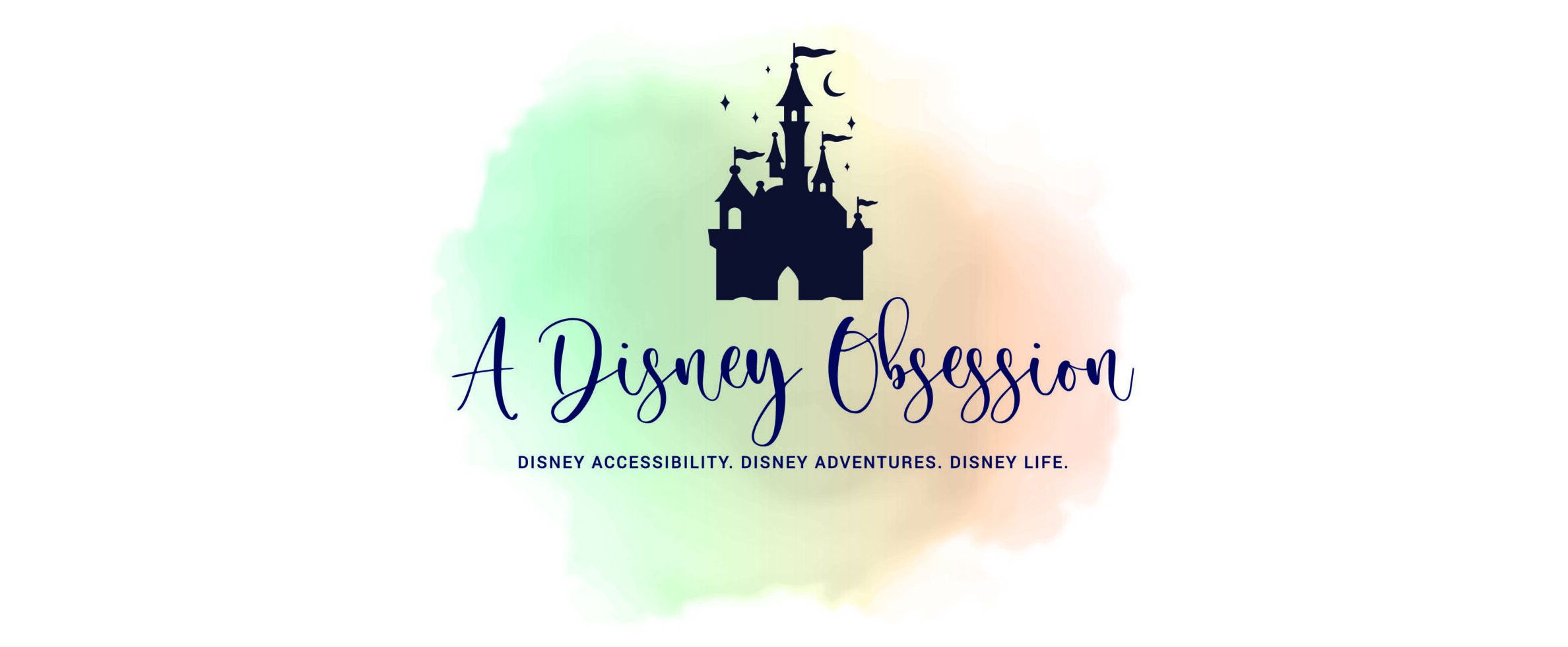

I’m a planner girl as well! Love your EC planner:)
Thank you Amber! I will have some more planner and sticker content coming, so stay tuned!
Very helpful tools, definitely gonna check a couple out
Thank you Lila! I hope they can help, and let me know what tools you end up using!