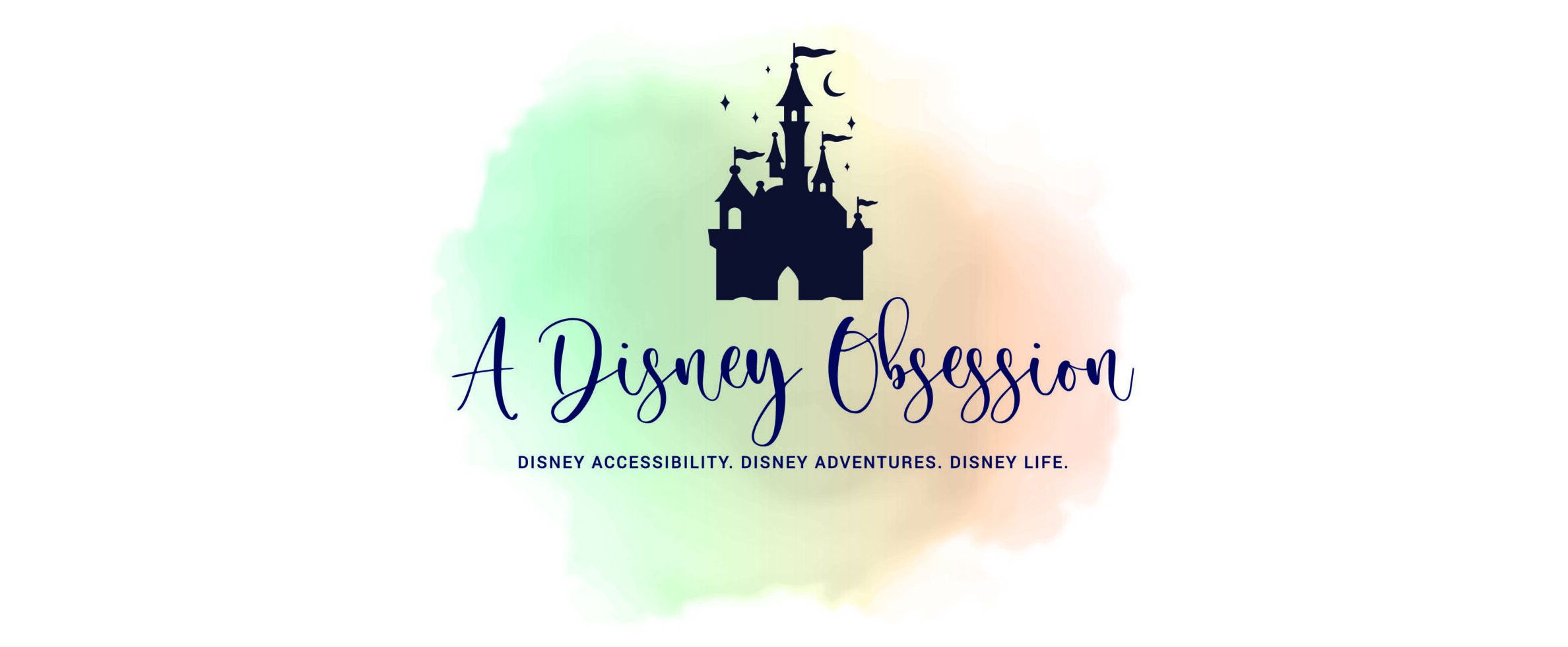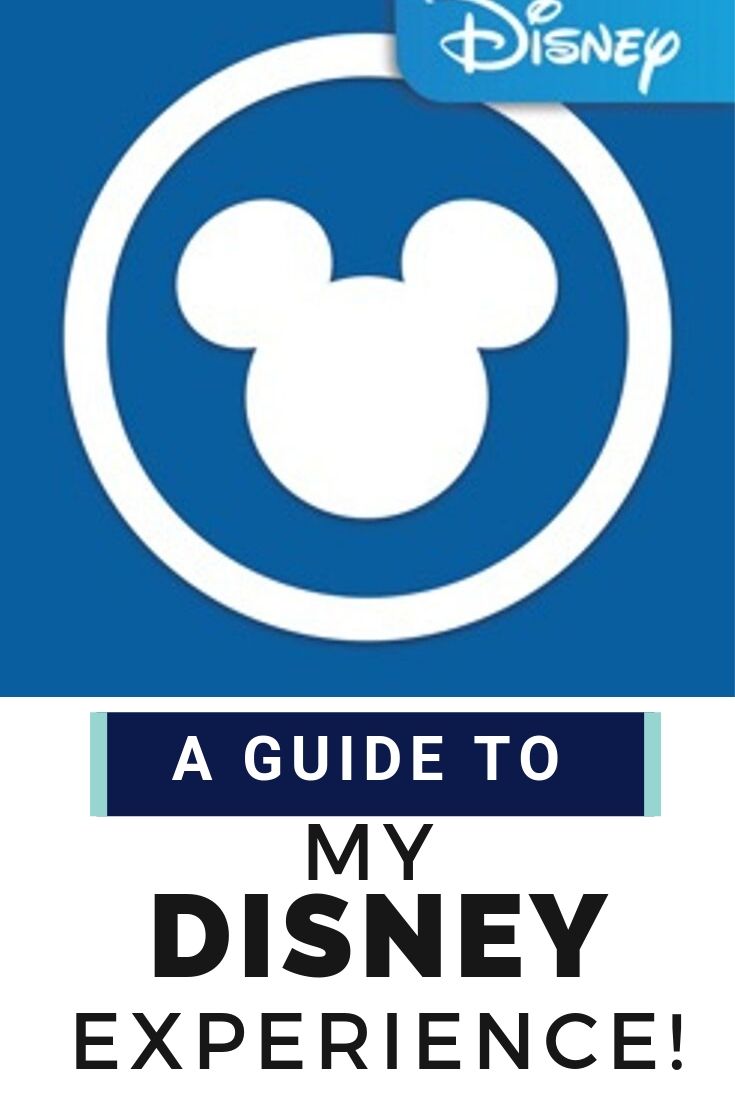
Hello everyone! Today I’m wrapping up the series I started a few months ago all about planning your vacation to Walt Disney World! We’ve talked about when to go, where to stay, Disney transportation, dining, and more! Today I’m going through the one thing that brings everything together, My Disney Experience. This is the section of the Walt Disney World website that houses your reservations, and the app you can download on your phone and use while you are in the park. I’ll be giving you a complete guide today, and include some screenshots from my account! Okay, let’s jump in!
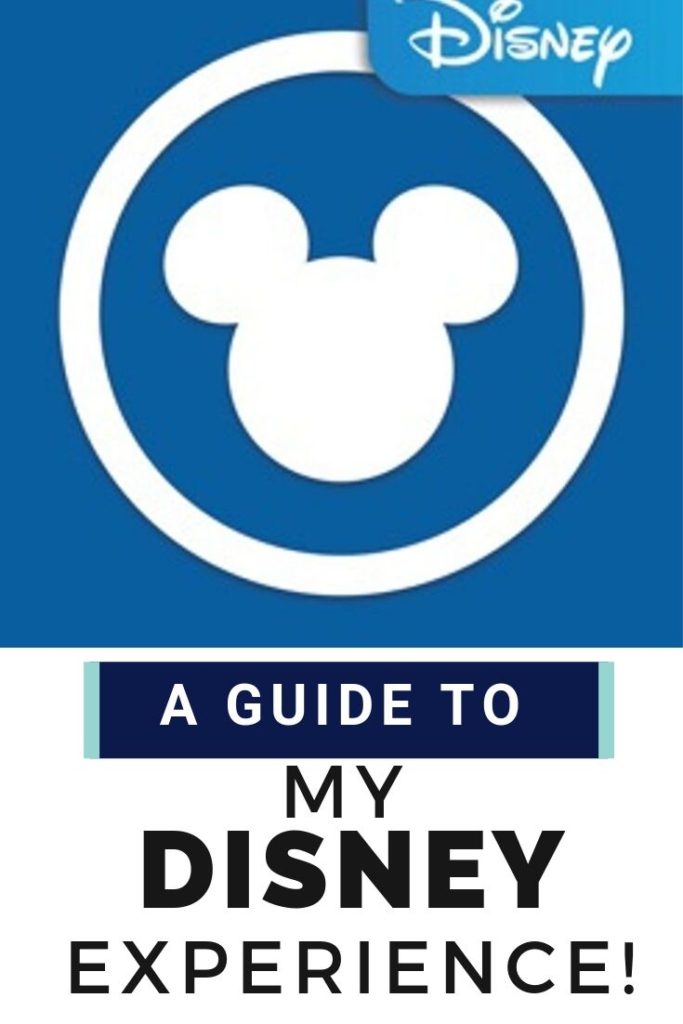
*post updated September 2019*
My Disney Experience is the platform that was released in 2012 to act as the “hub” of your Disney Vacation. You can access My Disney Experience by logging on to the Disney World website, or by downloading the app to your smartphone. All you need to do to make the most out of your vacation is create an account.
Creating an account is as simple as visiting the Disney World website and in the top right hand corner, and click Create Account. It will take you through all of the steps to link any existing reservations, but you do not need to have anything booked to create an account. You can link reservations once they are booked at any time, and it is really easy. On my last trip I accidentally used two different e-mail addresses, but linked all of our reservations to the same My Disney Experience account.
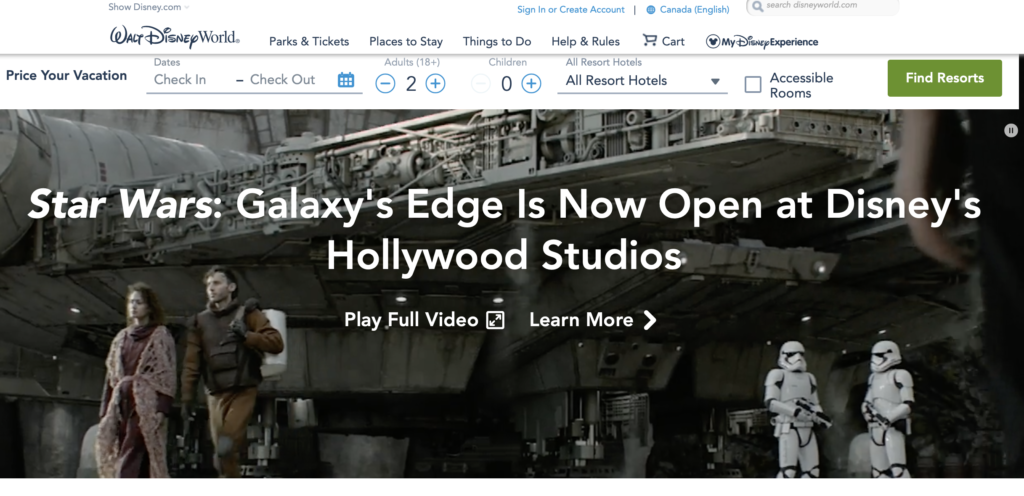
My Disney Experience is awesome because it will show all future plans and reservations, as well as what is going on today. The app is very helpful because you can glance at your phone before you head out the door to see what time Fastpass+ experiences are, dining reservations, and of course where you are staying that night (if you are staying at a Disney Resort).
Account at a Glance
When you log into your account and click my plans, you’ll see a line of the things you need to do to plan your vacation! The different items will appear white, and once completed they will be blue!
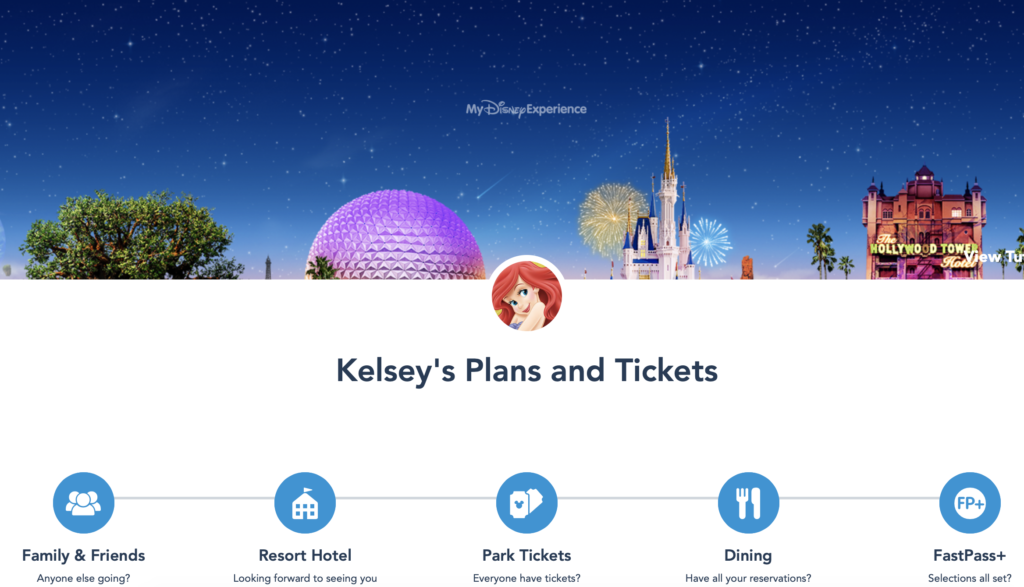
If you haven’t finished one of the areas, you can hover over it to see what you need to do!
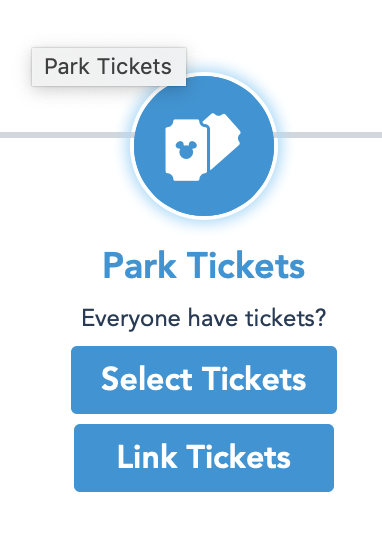
Now on to all of the things My Disney Experience keeps track of for you:
Fastpass+
When staying at a Disney resort you can make Fastpass+ reservations up to 60 days before your trip. If staying elsewhere, but you bought tickets through Walt Disney World directly, you can book Fastpass+ 30 days in advance. You will be e-mailed when you can create your Fastpasses, and you will use My Disney Experience to make the selections. Once you have your Fastpass+ booked, these “reservations” will be shown in My Disney Experience, so you can easily see what Fastpasses you have on what day of your trip.
Magicband selection
Again, Disney will e-mail you when you can make your Magicband selection. A Magicband is a bracelet that holds all of your reservation information, and is used as your room key. You press the Mickey Head to another Mickey Head (whether it’s at your hotel room door, when entering the park or when heading onto a ride using Fastpass+). If you live in the United States, your MagicBands will be mailed to you ahead of your trip. If you live Internationally, you will pick up your MagicBands when you check in to your resort. You can choose from a variety of colours when picking out your MagicBand (red, blue, yellow, green, pink, orange, and grey). If you do not pick a colour, the default is Grey. They’ve also released new designs for an additional cost ($10-20 although cheaper than buying in the parks), but they sell out quickly. There are accessories available in the parks to add to your MagicBand and make it your own. They are waterproof and are one size fits all (part of the strap can be removed to fit smaller wrists like mine or children’s). Keep in mind that you need your MagicBand to do pretty much everything, so keep it somewhere safe! That includes your children’s bands! If you think they will take theirs off, you should probably hold onto it for them.
Sharing plans with other family members
With one My Disney Experience account, you can easily add other members of your family, and create reservations for everyone in your party. For parties of 10 or more, Disney suggests calling (407) 939-7771 from 7:00 AM to 11:00 PM EST to help create a My Disney Experience account for your party. If you want to create multiple accounts within your party, you can easily send reservation information to those not on your account. Disney really does think of everything! Having been on a trip with a large group, it was so nice to have everyone connected so I could make all reservations for everyone! Also my husband hasn’t ever created an account, so his is under mine and that works easily for us!
Dining Reservations
You can very easily use the Disney World website to make dining reservations, and once they have been made, they can be linked to your account! It makes it really easy to see where you are eating, what time, and how many people are on the reservation. Want to learn more about the Disney Dining Plan? Check out my post all about it!
Reservation Information
Lastly, My Disney Experience will keep all of your hotel information in one place. It will tell you which resort you are staying at, and which days the reservations are for, It seems like it might not be needed, but if you are staying at multiple resorts during your trip, you may need to know!
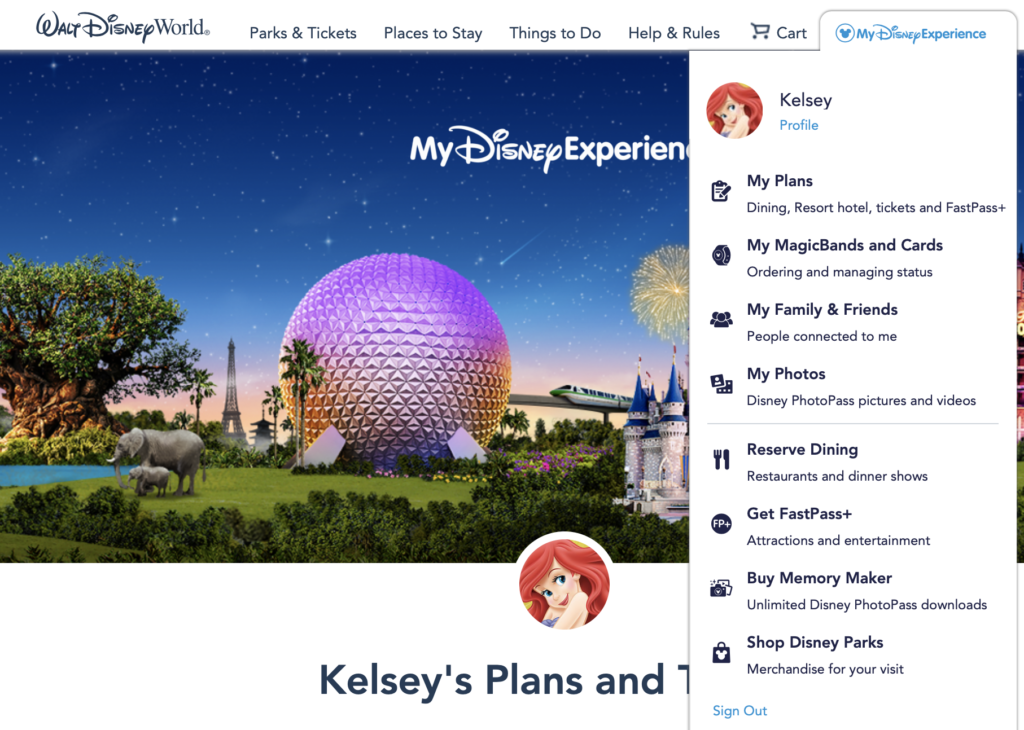
The My Disney Experience App
The App has all of the information you see when looking at your profile through the Disney website and more. I used this app all the time during my last trip. When I was hungry I could see the nearest dining options, and take a look at the menu without having to walk around the park! While in line for one ride we could see what we might want to hit next by looking at the wait times. Need a washroom? You can find out where the closest one was! Forget what time the park is open until? You can check that in 30 seconds! What time was the parade again? Oh right!
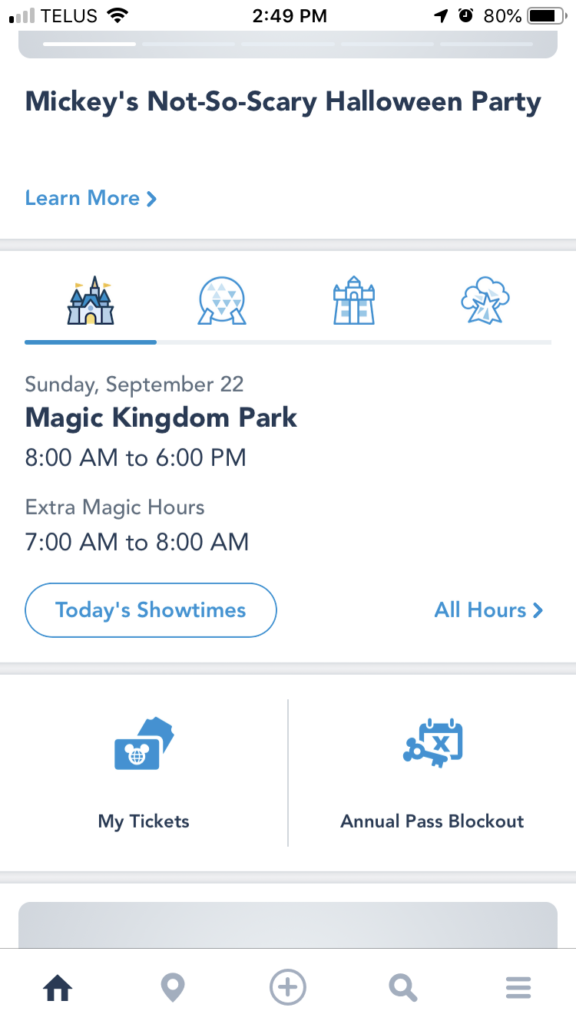
Seriously. I loved this app. I still check it once in a while, just if I want to know how long the line is for Space Mountain. You never know when someone will ask you when you’re at home… right? The only complaint I have about the app is that it was sometimes slow. I was using the Wifi in the parks, but I’m sure if you were using a data the connection would be faster. Other than that, it was amazing.

I think that My Disney Experience is one of the many things that keeps Disney above and beyond other theme parks, and they are always on top of the newest technology. My Disney Experience really helps to make your vacation easier, with all of the information you could want at your fingertips.
If you’d like to hear more about My Disney Experience, check out the video below:
Other posts in the Walt Disney World Vacation Planning Series:
Your Guide to Walt Disney World Transportation
How to decided WHEN to go to Walt Disney World
How to decide WHERE to stay at Walt Disney World
All About the Disney Dining Plans!
Choosing the right Park Pass for your Vacation!
Disney’s Magical Express: Everything you need to know
Have you ever used My Disney Experience on the computer or the app? What were your thoughts? Need me to elaborate on anything? Let me know in the comments!
Thank you for reading!