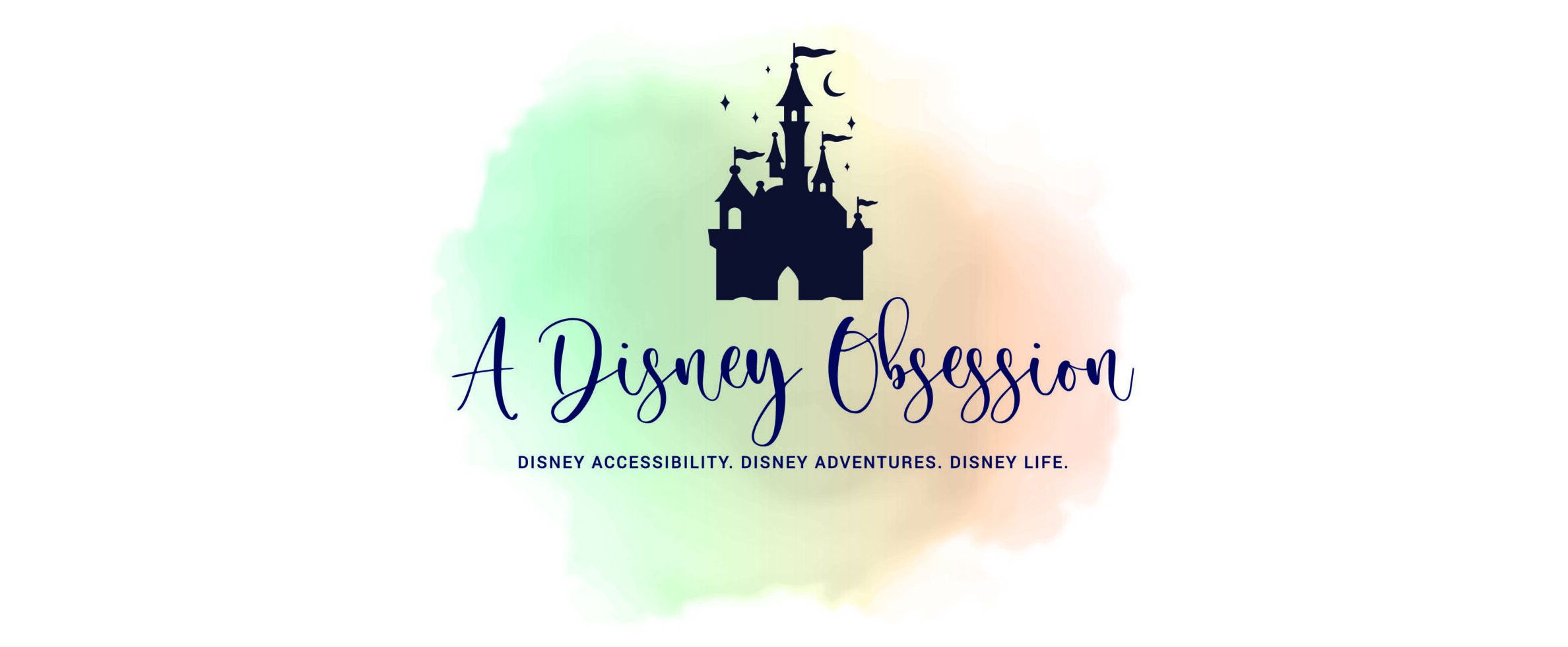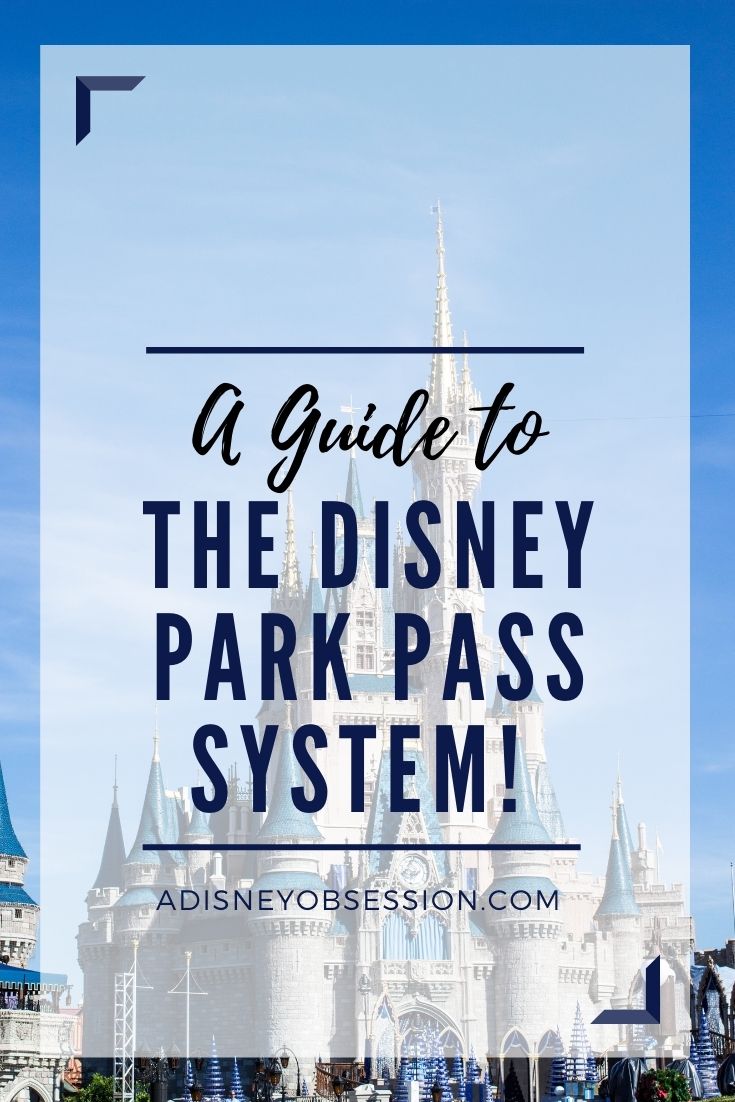
Hello friends, I hope you week is going well so far! Today we are talking all about the reservation system that has been in place since Walt Disney World opened back up in July, the Disney Park Pass System! We’ll be walking through the steps to make a reservations, as well as some other things that need to be in place in order to make your reservations. Okay, let’s get started!
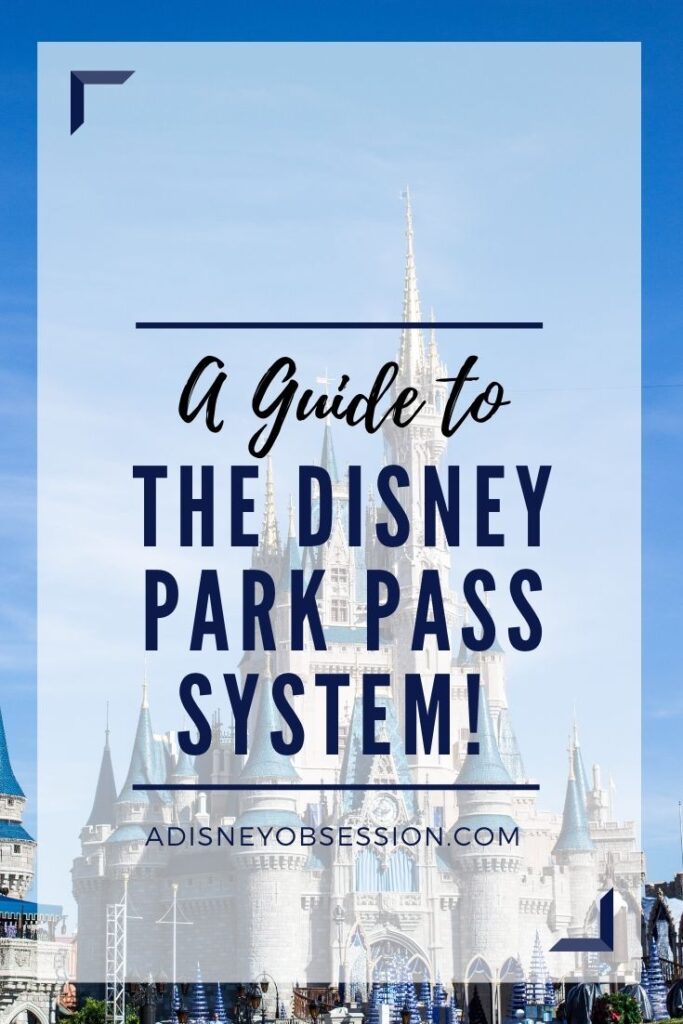
What is the Disney Park Pass System?
The Disney Park Pass System is a reservation system that has been in place since the parks re-opened back in July, basically for COVID-19. You now require a reservation to enter any of the four parks. You must have a ticket to be able to enter the park. You can currently make a Park Pass reservation up to a year in advance (just a few days shy).
Making a Park Pass Reservation
First, you are going to head to the Walt Disney World Website, and log in to your account. I navigate to the Park Pass Reservations by heading to My Plans. You can also find it in it’s own section lower down.
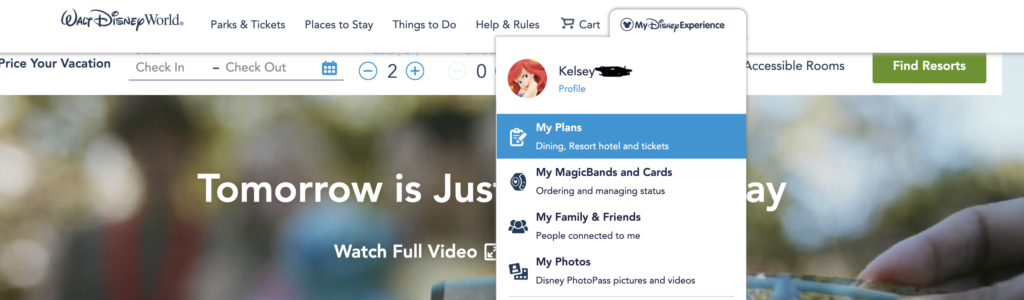
Next you’re going to click on Make a Park Reservation on the little timeline of steps you see in My Plans.
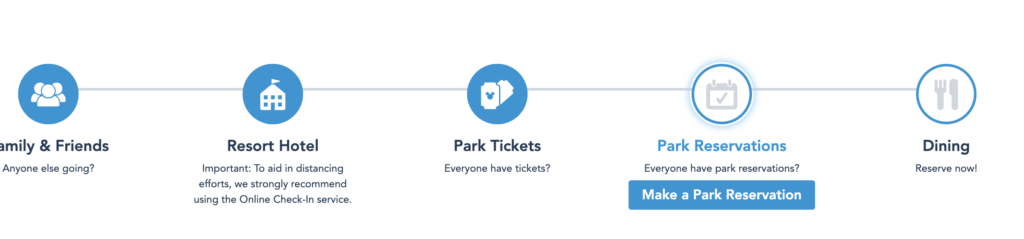
Next, you’ll choose your party. I created a reservation just for the purpose of this post, so it’s just me. And I’m not going to the parks any time soon unfortunately!
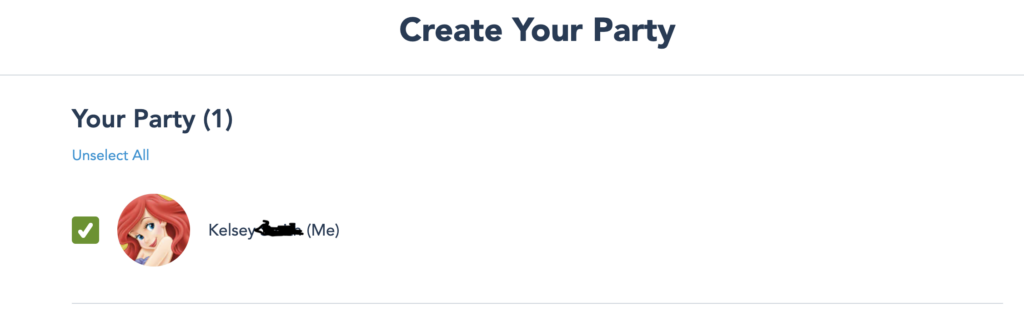
Then it’s time to select your date. When the system first launched there were colour codes for availability, but it doesn’t look like that exists anymore. If a park was full I believe you wouldn’t see it as an option or you would get an error when trying to confirm the reservation.
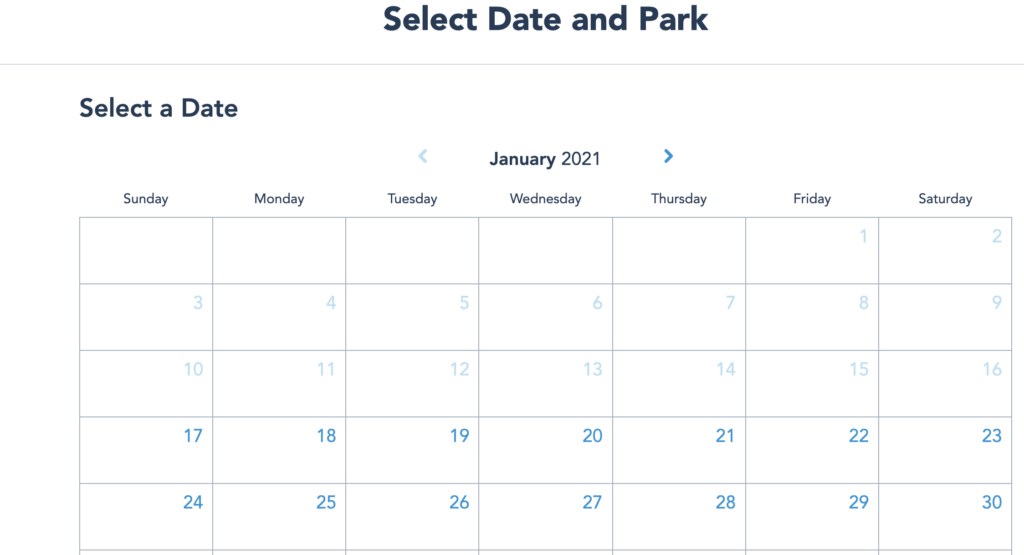
Next you’ll scroll down and select your park. You’ll see the park hours from this screen as well if the hours are published for that date.
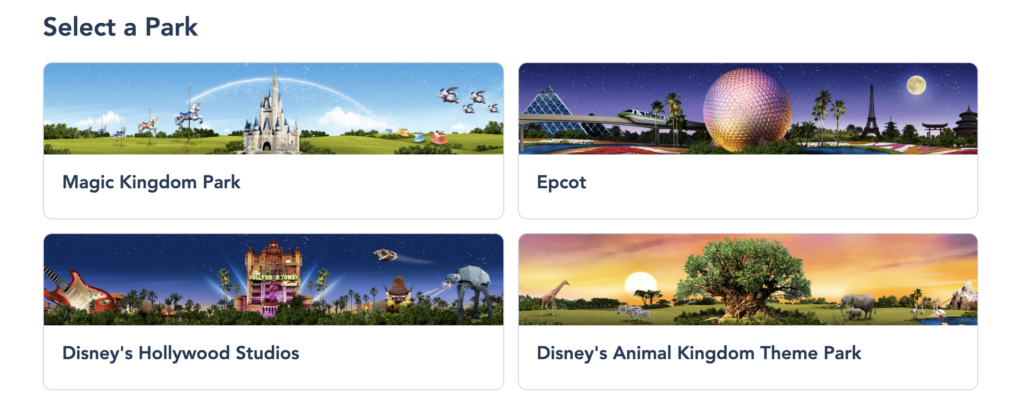
Almost done! Next it’s time to confirm!
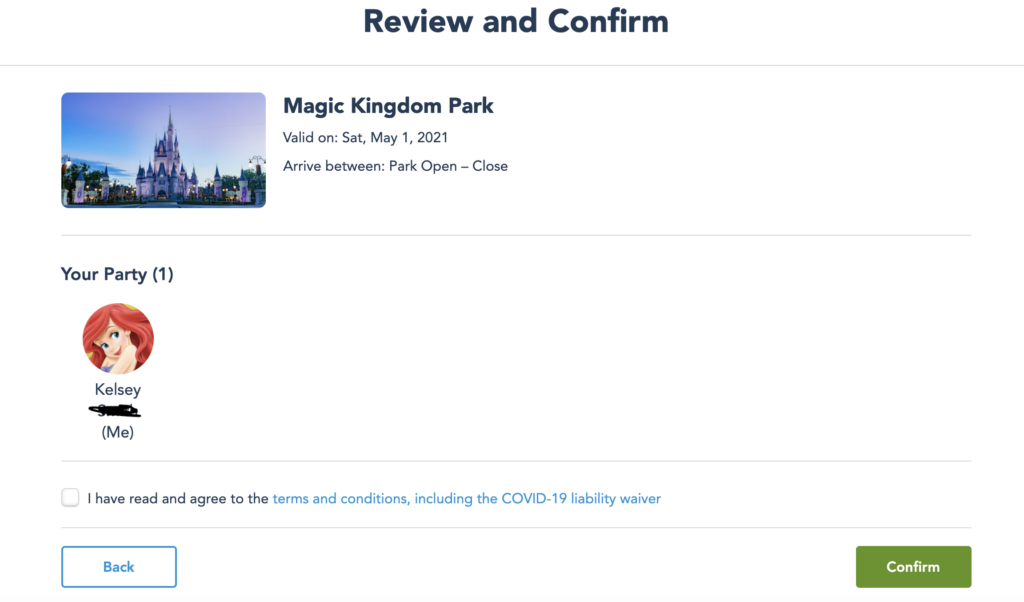
And then you’re all ready to go! You do not get a confirmation email when making a Park Pass reservation.
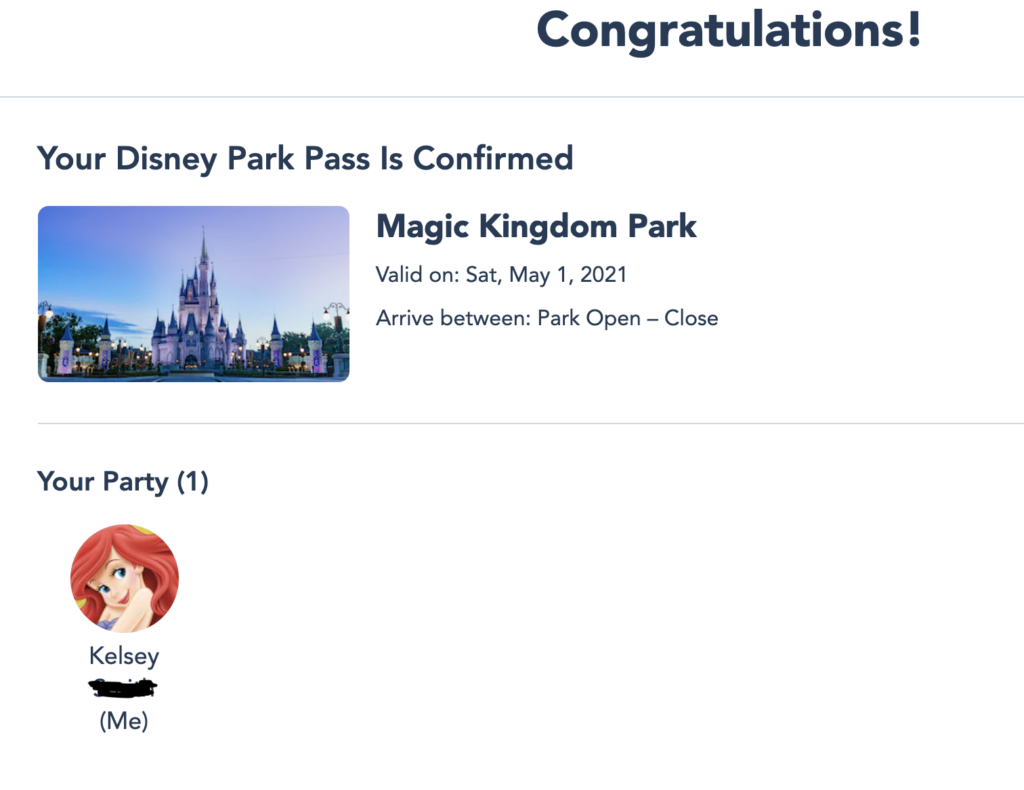
When you go back to the My Plans page, your reservation will be there and look like this:
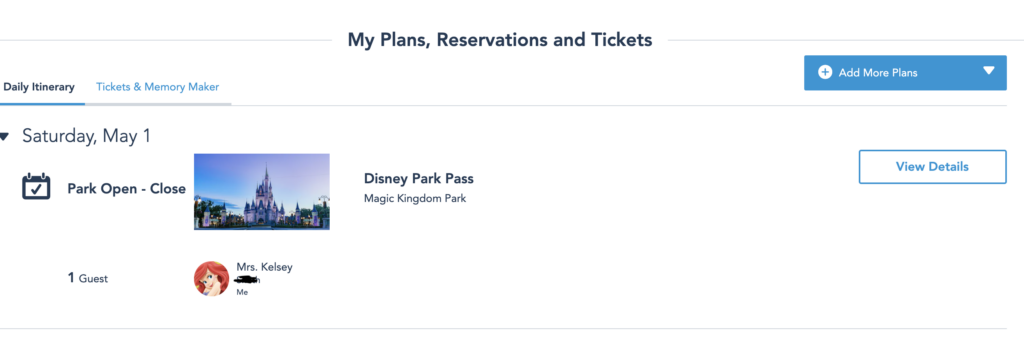
Tickets
Just a quick note about tickets. Disney changed the way they sell tickets a few years ago, to date based pricing, instead of seasons. So when you purchase your tickets, you are buying them to be used within a certain date range. If you try to make a Disney Park Pass reservation for a date that is not included, you’ll get a message like the one below. To change the dates of your tickets, you’ll need to call the ticket centre at (407) 566-4985. Just note that there may be a price difference between the dates you are changing, so you may have to pay extra or you would get a refund if you switched to a less expensive time.
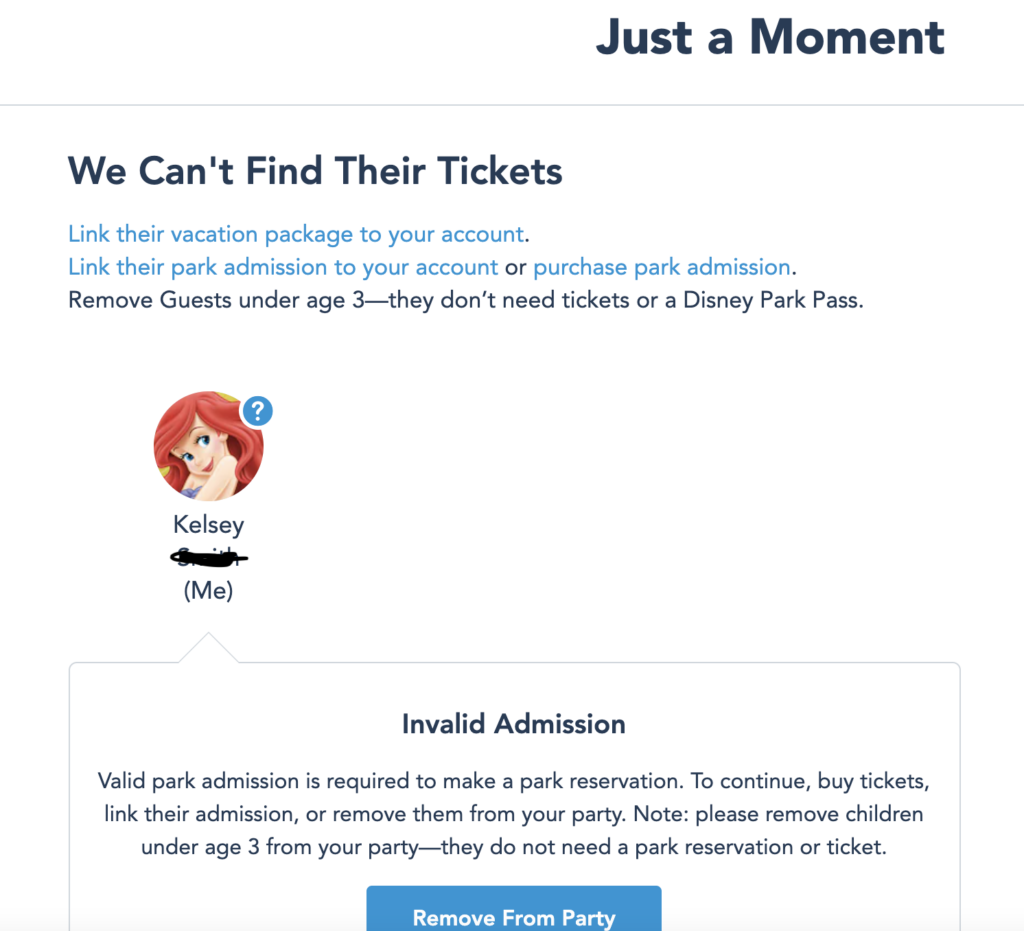
Park Hopping
And just a quick note about park hopping! Park Hopping returned on January 1st, and a separate Park Pass reservation is not required at this time! It is however subject to availability. You can visit your second park starting at 2 pm for the remainder of park hours, it’s pretty simple! You just need to have a park pass that allows for park hopping, or extra days of tickets (you can use 2 in the same day).
It’s easy!
All in all the Disney Park Pass system is very easy, and while it means your planning needs to be done further in advance, it’s just a bit of a pivot in terms of planning. I’m not sure how long this system will stay in place, but I completely understand why it exists and think it serves a good purpose to show expected crowds.
Have questions? Leave them below and I will do my best to answer them!
Thank you so much for joining me today! Over the next few weeks I’ll be going over what is open at each park, so you know what to expect if you are visiting the parks in the near future!